Introduction
In this continuing series on the improvements of the protected process mechanism in Windows, we’ll move on past the single use case of LSASS protection and pass-the-hash mitigation through the Protected Process Light (PPL) feature, and into generalized system-wide use cases for PPLs.
In this part, we’ll see how Windows uses PPLs to guard critical system processes against modification and how this has prevented the Windows 8 RT jailbreak from working on 8.1. We’ll also take a look at how services can now be configured to run as a PPL (including service hosts), and how the PPL concept brings yet another twist to the unkillable process argument and semantics.
System Protected Processes
To start the analysis, let’s begin with a simple WinDBG script (you should collapse it into one line) to dump the current PID, name, and protection level of all running processes:
lkd> !for_each_process "
r? @$t0 = (nt!_EPROCESS*) @#Process;
.if @@(@$t0->Protection.Level)
{
.printf /D \"%08x <b>[%70msu]</b> level: <b>%02x</b>\\n\",
@@(@$t0->UniqueProcessId),
@@(&@$t0->SeAuditProcessCreationInfo.ImageFileName->Name),
@@(@$t0->Protection.Level)
}
"
The output on my rather clean Windows 8.1 32-bit VM, with LSA protection enabled as per the last post, looks something like below. I’ve added the actual string representation of the protection level for clarity:
As a reminder, the protection level is a bit mask composed of the Protected Signer and the Protection Type:
PS_PROTECTED_SIGNER
PsProtectedSignerNone = 0n0
PsProtectedSignerAuthenticode = 0n1
PsProtectedSignerCodeGen = 0n2
PsProtectedSignerAntimalware = 0n3
PsProtectedSignerLsa = 0n4
PsProtectedSignerWindows = 0n5
PsProtectedSignerWinTcb = 0n6
PsProtectedSignerMax = 0n7
PS_PROTECTED_TYPE
PsProtectedTypeNone = 0n0
PsProtectedTypeProtectedLight = 0n1
PsProtectedTypeProtected = 0n2
PsProtectedTypeMax = 0n3
This output shows that the System process (the unnamed process), as has been the case since Vista, continues to be a full-fledged protected process, alongside the Software Piracy Protection Service (Sppsvc.exe).
The System process is protected because of its involvement in Digitial Rights Management (DRM) and because it might contain sensitive handles and user-mode data that a local Administrator could have accessed in previous versions of Windows (such as XP). It stands to reason that Sppsvc.exe is protected due to similar DRM-like reasons, and we’ll shortly see how the Service Control Manager (SCM) knew to launch it with the right protection level.
The last protected process we see is Audiodg.exe, which also heralds from the Vista days. Note that because Audiodg.exe can load non-Windows, 3rd party “System Audio Processing Objects” (sAPOs), it only uses the Authenticode Signer, allowing it to load the DLLs associated with the various sAPOs.
We also see a number of “WinTcb” PPLs – TCB here referring to “Trusted Computing Base”. For those familiar with Windows security and tokens, this is not unlike the SeTcbPrivilege (Act as part of the Operating System) that certain highly privileged tokens can have. We can think of these processes as essentially the user-mode root chain of trust provided by Windows 8.1. We’ve already seen that SMSS is responsible for launching LSASS with the right protection level, so it would make sense to also protect the creator. Very shortly, we’ll revisit what actual “protection” is really provided by the different levels.
Finally, we see the protected LSASS process as expected, followed by two “Antimalware” PPLs – the topic of which will be the only focus of Part 3 of this series – and one “Windows” PPL associated with a service host. Just like the SPP service, we’ll cover this one in the “Protected Services” section below.
Jailbreak and Exploit Mitigation
Note that it’s interesting that Csrss.exe was blessed with a protection level as well. It isn’t responsible for launching any special protected processes and doesn’t have any interesting data in memory like LSASS or the System process do. It has, however, gained a very nefarious reputation in recent years as being the source of multiple Windows exploits – many of which actually require running inside its confines for the exploit to function. This is due to the fact that a number of highly privileged specialized APIs exist in Win32k.sys and are meant only to be called by Csrss (as well as the fact that on 32-bit, Csrss has the NULL page mapped, and it also handles much of VDM support).
Because the Win32k.sys developers did not expect local code injection attacks to be an issue (they require Administrator rights, after all), many of these APIs didn’t even have SEH, or had other assumptions and bugs. Perhaps most famously, one of these, discovered by j00ru, and still unpatched, has been used as the sole basis of the Windows 8 RT jailbreak. In Windows 8.1 RT, this jailbreak is “fixed”, by virtue that code can no longer be injected into Csrss.exe for the attack. Similar Win32k.sys exploits that relied on Csrss.exe are also mitigated in this fashion.
Protected Access Rights
Six years ago in my Vista-focused protected process post, I enumerated the documented access rights which were not being granted to protected processes. In Windows 8.1, this list has changed to a dynamic table of elements of the type below:
RTL_PROTECTED_ACCESS
+0x000 DominateMask : Uint4B
+0x004 DeniedProcessAccess : Uint4B
+0x008 DeniedThreadAccess : Uint4B
PAGE:821AD398 ; _RTL_PROTECTED_ACCESS RtlProtectedAccess[]
PAGE:821AD398 <0, 0, 0> [None]
PAGE:821AD398 <2, 0FC7FEh, 0FE3FDh> [Authenticode]
PAGE:821AD398 <4, 0FC7FEh, 0FE3FDh> [CodeGen]
PAGE:821AD398 <8, 0FC7FFh*, 0FE3FFh*> [Antimalware]
PAGE:821AD398 <10h, 0FC7FFh*, 0FE3FFh*> [Lsa]
PAGE:821AD398 <3Eh, 0FC7FEh, 0FE3FDh> [Windows]
PAGE:821AD398 <7Eh, 0FC7FFh*, 0FE3FFh*> [WinTcb]
Access to protected processes (and their threads) is gated by the PspProcessOpen (for process opens) and PspThreadOpen (for thread opens) object manager callback routines, which perform two checks.
The first, done by calling PspCheckForInvalidAccessByProtection (which in turn calls RtlTestProtectedAccess and RtlValidProtectionLevel), uses the DominateMask field in the structure above to determine if the caller should be subjected to access restrictions (based on the caller’s protection type and protected signer). If the check fails, a second check is performed by comparing the desired access mask with either the “DeniedProcessAccess” or “DeniedThreadAccess” field in the RtlProtectedAccess table. As in the last post, clicking on any of the function names will reveal their implementation in C.
Based on the denied access rights above, we can see that when the source process does not “dominate” the target protected process, only the 0x3801 (~0xFC7FE) access mask is allowed, corresponding to PROCESS_QUERY_LIMITED_INFORMATION, PROCESS_SUSPEND_RESUME, PROCESS_TERMINATE, and PROCESS_SET_LIMITED_INFORMATION (the latter of which is a new Windows 8.1 addition).
On the thread side, THREAD_SET_LIMITED_INFORMATION, THREAD_QUERY_LIMITED_INFORMATION, THREAD_SUSPEND_RESUME, and THREAD_RESUME are the rights normally given, the latter being another new Windows 8.1 access bit.
Pay attention to the output above, however, and you’ll note that, this is not always the case!
Unkillable Processes
In fact, processes with a Protected Signer that belongs to either Antimalware, Lsa, or WinTcb only grant 0x3800 (~0xFC7FF) – in other words prohibiting the PROCESS_TERMINATE right. And for the same group that prohibits PROCESS_TERMINATE, we can also see that THREAD_SUSPEND_RESUME is also prohibited.
This is now Microsoft’s 4th system mechanism that attempts to prevent critical system process termination. If you’ll recall, Windows Server 2003 introduced the concept of “critical processes”, which Task Manager would refuse to kill (and cause a bugcheck if killed with other tools), while Windows 2000 had introduced hard-coded paths in Task Manager to prevent their termination.
Both of these approaches had flaws: malware on Windows 2000 would often call itself “Csrss.exe” to avoid user-initiated termination, while calling RtlSetProcessIsCritical on Vista allowed malware to crash the machine when killed by AV (and also prevent user-initiated termination through Task Manager). Oh, and LSASS was never a critical process – but if you killed it, SMSS would notice and take down the machine. Meanwhile, AV companies were left at the mercy of process-killing malware, until Vista SP1 added object manager filtering, which allowed removing the PROCESS_TERMINATE right that could be granted to a handle.
It would seem like preventing PROCESS_TERMINATE to LSASS, TCB processes, and anti-virus processes is probably the mechanism that makes the most sense – unlike all other approaches which relied on obfuscated API calls or hard-coded paths, the process protection level is a cryptographic approach that cannot be faked (barring a CA/PKI failure).
Launching Protected Services
As SMSS is created by the System process, and it, in turn, creates LSASS, the SCM, and CSRSS, it makes sense for all of these processes to inherit some sort of protection level based on the implicit process creation logic in each of them. But how did my machine know to launch the SPP service protected? And why did I have one lone PPL service host? It turns out that in Windows 8.1, the Service Control Manager now has the capability of supporting services that need to run with a specific protection level, as well as performing similar work as the kernel when it comes to defending against access to them.
In Windows 8.1, when the SCM reads the configuration for each service, it eventually calls ScReadLaunchProtected which reads the “LaunchProtected” value in the service key. As you can see below, my “AppXSvc” service, for example, has this set to the value “2”.
You’ll see the “sppsvc” service with this value set to “1”, and you’ll see “Windefend” and “WdNisSvc” at “3”. All of these match the new definitions in the Winsvc.h header:
//
// Service LaunchProtected types supported
//
#define SERVICE_LAUNCH_PROTECTED_NONE 0
#define SERVICE_LAUNCH_PROTECTED_WINDOWS 1
#define SERVICE_LAUNCH_PROTECTED_WINDOWS_LIGHT 2
#define SERVICE_LAUNCH_PROTECTED_ANTIMALWARE_LIGHT 3
The SCM saves the value in the SERVICE_RECORD structure that is filled out by ScAddConfigInfoServiceRecord, and when the service is finally started by ScLogonAndStartImage, it is converted to a protection level by using the g_ScProtectionMap array of tagScProtectionMap structures. WINDOWS becomes 0x52, WINDOWS_LIGHT becomes 0x51, and ANTIMALWARE_LIGHT becomes 0x31 – the same values shown at the very beginning of the post.
tagScProtectionMap
+0x000 ScmProtectionLevel : Uint4B
+0x004 Win32ProtectionLevel : Uint4B
+0x008 NtProtectionLevel : Uint4B
.data:00441988 ; tagScProtectionMap g_ScProtectionMap[]
.data:00441988 <0, 0, 0> [None]
.data:00441988 <1, 1, 52h> [Windows Protected]
.data:00441988 <2, 2, 51h> [Windows Light]
.data:00441988 <3, 3, 31h> [Antimalware Light]
This now explains why NisSrv.exe (WdNisSvc), MsMpEng.exe (Windefend) were running as “Antimalware”, a Protected Signer we haven’t talked about so far, but which will be the sole focus of Part 3 of this series.
In addition, the command-line Sc.exe utility has also been updated, with a new argument “qprotection”, as seen in the screenshot below:
Protected SCM Operations
When analyzing the security around protected services, an interesting conundrum arises: when modifying a service in any way, or even killing it, applications don’t typically act on the process itself, but rather communicate by using the SCM API, such as by using ControlService or StopService. In turn, responding to these remote commands, the SCM itself acts on its subjugate services.
Because the SCM runs with the “WinTcb” Protected Signer, it “dominates” all other protected processes (as we saw in RtlTestProtectedAccess), and the access checks would be bypassed. In other words, a user with only SCM privileges would use the APIs to affect the services, even if they were running with a protection level. However, this is not the case, as you can see in my attempt below to pause the AppX service, to change its configuration, and to stop it – only the latter was successful.
This protection is afforded by new behavior in the Service Control Manager that guards the RDeleteService, RChangeServiceConfigW, RChangeServiceConfig2W, RSetServiceObjectSecurity, and RControlService remote function calls (RPC server stubs). All of these stubs ultimately call ScCheckServiceProtectedProcess which performs the equivalent of the PspProcessOpen access check we saw the kernel do.
As you can see in the C representation of ScCheckServiceProtectedProcess that I’ve linked to, the SCM will gate access to protected services to anyone but the TrustedInstaller service SID. Other callers will get their protection level queried, and be subjected to the same RtlTestProtectedAccess API we saw earlier. Only callers that dominate the service’s protection level will be allowed to perform the corresponding SCM APIs – with the interesting exception around the handling of the SERVICE_CONTROL_STOP opcode in the RControlService case.
As the code shows, this opcode is allowed for Windows and Windows Light services, but not for Antimalware Light services – mimicking, in a way, the protection that the kernel affords to such processes. Here’s a screenshot of my attempt to stop Windows Defender:
Conclusion
In this post, we’ve seen how PPL’s usefulness extend beyond merely protecting LSASS against injection and credential theft. The protected process mechanism in Windows 8.1 also takes on a number of other roles, such as guarding other key processes against modification or termination, preventing the Windows RT jailbreak, and ultimately obsoleting the “critical process” flag introduced in older Windows versions (as a side effect, it is no longer possible to kill Smss.exe with Task Manager in order to crash a machine!). We’ve also seen how the Service Control Manager also has knowledge of protected processes and allows “protected services” to run, guarding access to them just as the kernel would.
Finally, and perhaps most interestingly to some readers, we’ve also seen how Microsoft is able to protect its antivirus solution (Windows Defender) with the protected process functionality as well, including even preventing the termination of its process and/or the stopping of its service. Following the EU lawsuits and DOJ-settlement, it was obviously impossible for Microsoft to withhold this capability from 3rd parties.
In the next post in this series, we’ll focus exclusively on how a developer can write an Antimalware PPL application, launch it, and receive the same level of protection as Windows Defender. The post will also explore mechanisms that exist (if any) to prevent such a developer from doing so for malicious purposes.
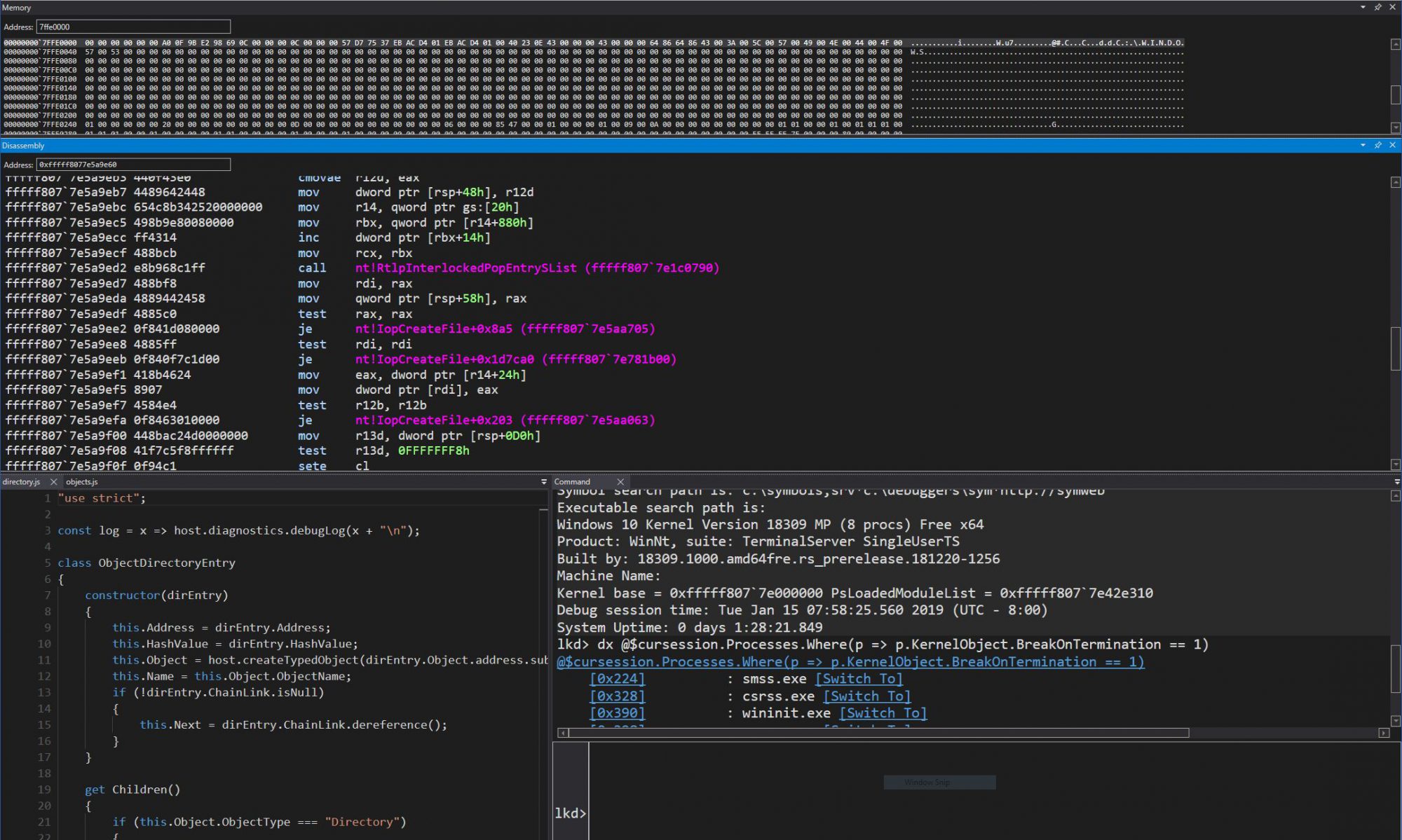
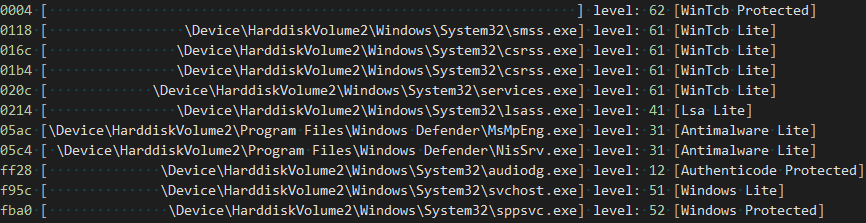
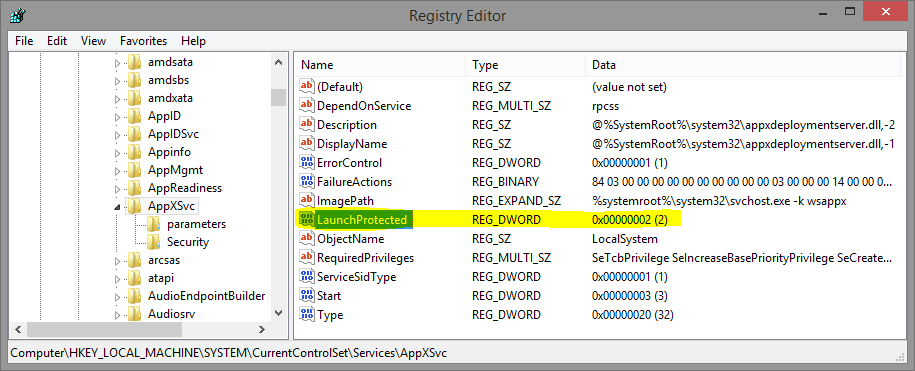
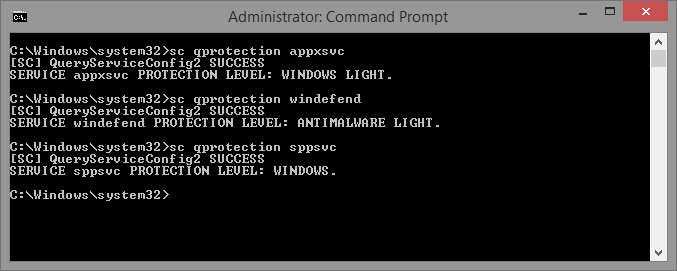
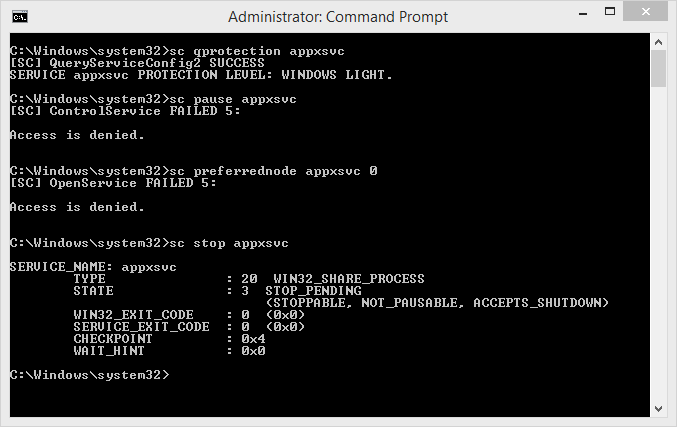
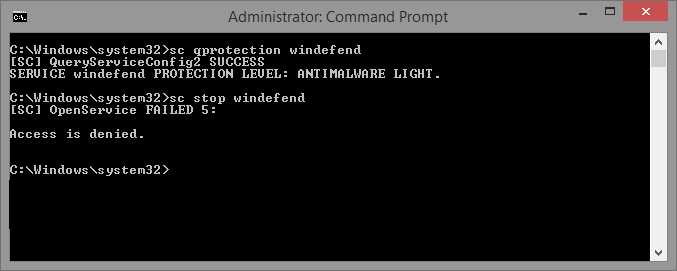
2 Replies to “The Evolution of Protected Processes Part 2: Exploit/Jailbreak Mitigations, Unkillable Processes and Protected Services”