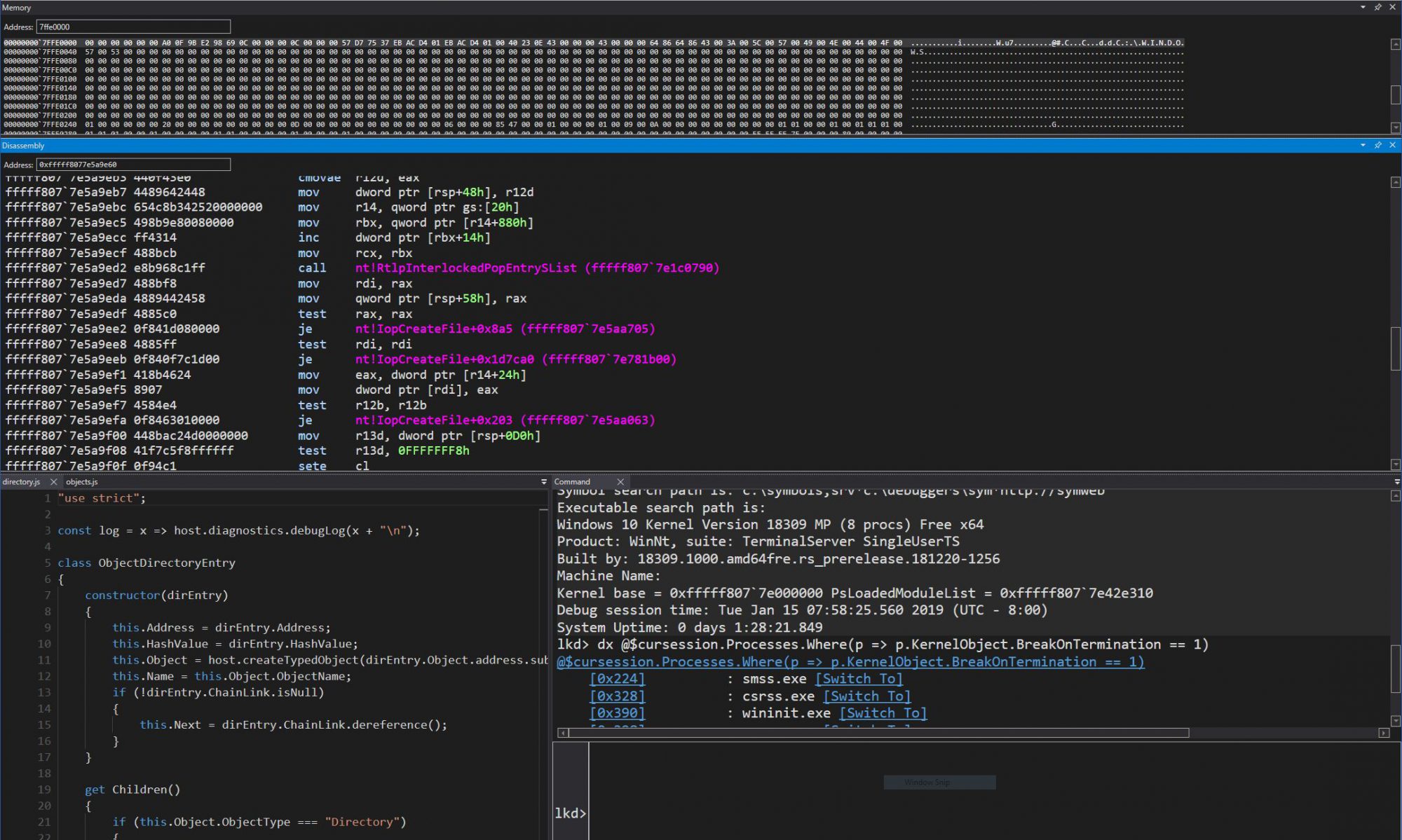For the last couple of months I’ve had the chance to meet and work with some of the brightest developers and people behind what I think is a pretty revolutionary way to secure the online experience of users: the team behind Haute Secure.
In short, Haute Secure is a Malware Filter, much like a Phishing or Spam Filter in existing applications. It provides a beautiful (you really have to see it!) interface and toolbar to IE (and soon Firefox) which protects users from incoming malware on a variety of levels, starting from the site level to the execution level. If cnn.com were to be hacked tomorrow with an unreleased exploit that would attempt to download a worm or other malware on visitors’ machines, Haute would be able to detect that, and block the exploit from happening. When this happens, Haute will communicate with its servers and post a notification, so a site becomes known “bad” as users stumble upon it. But Haute doesn’t only rely on its users; it also ships with a very large database of malicious sites out there. Haute is also smart enough to avoid tagging an entire domain as “bad”. Many sites such as MySpace, Yahoo and others can host individual user content, and don’t deserve to be blacklisted due to certain sub-sites. Haute can blacklist only certain parts of a domain, such as a user’s site, and will also tag the site with a warning, to let users know that -some- pages may be dangerous.
Sandi did a pretty good review of the product on her blog, but as someone whose actually worked on the product and had intimate knowledge of its behavior (as well as having worked on similar products in the past), I’d like to give my own technical review and why I think Haute is way ahead of the pack when it comes to this market.
The first reason I love this product so much is because unlike almost all anti-virus products, firewalls and IPS software, it’s actually written to properly interface with the OS. It’s fully compatible with Vista, even 64-bits, and co-exists with PatchGuard and other integrity mechanisms. The driver behind Haute Secure (and yes, it’s a driver, not a collection of user-mode hooking DLLs!) makes use of all the filtering technology available in NT without sacrificing functionality.
The second thing that I think is exciting about Haute is the fact that it strongly relies on a community of users, and not on hard-coded rules or filters (although, like I said, it does come with a large database already). I used to work on a product called SPAMfighter ages ago, and I saw how filtering spam became much more powerful when it was driven by people’s reponses, and not by AI. Of course, Haute also must implement some smart algorithms if it thinks a site is legitimate, to perform correctly in the case where malware is being installed through an exploit. Finally, Haute also has the ability to allow users to report false positives. Because of this user input, which even includes an entire community site where users can compete against each others in terms of number of bad sites reported, Haute can respond much quicker to malicious websites, and de-blacklist fixed sites much quicker as well.
Last but not least, Haute is being worked on and designed by some very bright people with extensive experience in this area. As I said earlier, I’ve also had the chance to contribute some knowledge and code into the product, and I felt that the design was very solid and ready to be extended to other products if that path will ever open. It’s one of the reasons why Firefox support is something being worked on, and shows that Haute isn’t in any way hacked around IE.
While some of the ideas and concepts behind Haute may have been attempted by other companies and products before, I really feel that Haute has all the right stuff it needs to be user friendly, powerful, and pro-active in protecting its users. The community-centric approach will also surely pay off into making an even better product. In many ways, I see it as the iPhone of its kind (if you agree with me that the iPhone is a success story).